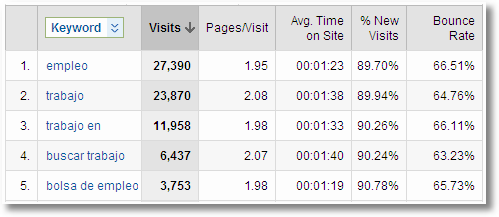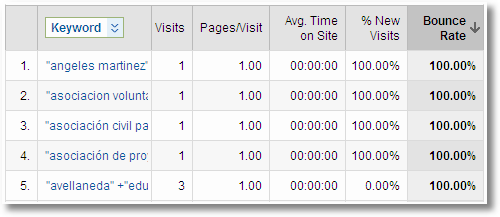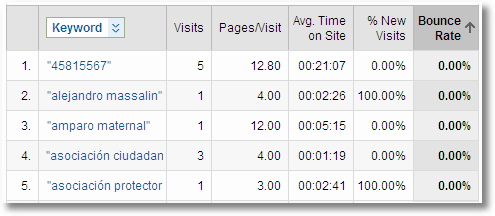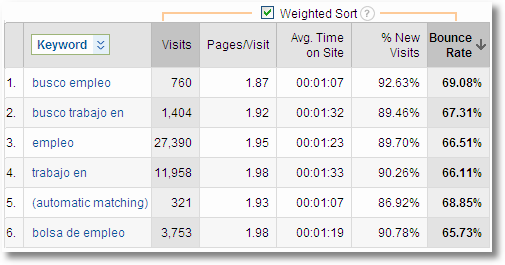We hear a lot about ROI, analytics, and the like, but unless you know what you’re measuring or looking for, all the numbers in the world won’t help you.
And even if you aren’t the best numbers person, there are a few key things you learn by looking at your Facebook insights. Note: This is not a comprehensive tutorial on how to use and analyze your insights. This is merely a quick look at how some of these metrics might be able to help you as you move forward.
First, to get to your insights, go to your Facebook business page, and over in the left hand column and in the “insights” section click on “see all”.
This will take you to the main insights area which includes two sections: “Users” and “Interactions.” Both of these area have multiple metrics that you can view. There is also a link near the top that says “view old page insights.” Even though these are the “old” insights, there are some different metrics there that are useful.
Here are a few things you can look for
1. Demographics – This area gives you the basic gender and age breakdown of your fans. As you can see in this case, the audience is predominantly female, and heavy in the 25-44 age range. Note: Facebook tends to skew towards women a bit, and women also tend to be more active users, so take this into consideration as you analyze your demographics.

Look at the breakdown and determine two things: a) who are your fans, and b) do they match who you THINK your ideal customers should be? If you’re target market is teens and you’re heavy on an older audience, you’ll need to figure out a few things.
Also, you’ll note the locations of your users. This is something to look at, but you’ll need to understand that there are some imperfections in the system. This particular business is based in Lancaster, PA and most of the fans are in Lancaster, even though it shows up as Harrisburg. Sometime last year Facebook tweaked something and many Lancaster users were listed as being from Philadelphia. Early this year, another tweak sent them all to Harrisburg. The point is, especially for local businesses, don’t read TOO much into this particular area.
2. Daily Story Feedback – This is where you start to see some of the engagement that takes place on your page. When you post an update or upload some media, this is where you see how people are interacting with you.
 What you’re particularly interested in here are the peaks and valleys. On which days did you see more engagement, i.e. “likes” or comments? The reason you want to know this is so that you can determine which activities get the most engagement from fans. Do certain types of posts do better than others? Perhaps asking a question does the trick. But you need to keep up and find out which things get people motivated, and which just sit there and die. By analyzing this, you’ll have an idea of what works and what doesn’t as you move forward.
What you’re particularly interested in here are the peaks and valleys. On which days did you see more engagement, i.e. “likes” or comments? The reason you want to know this is so that you can determine which activities get the most engagement from fans. Do certain types of posts do better than others? Perhaps asking a question does the trick. But you need to keep up and find out which things get people motivated, and which just sit there and die. By analyzing this, you’ll have an idea of what works and what doesn’t as you move forward.
Note: the purple line is for “unsubscribes”. These aren’t people who “unlike” your page, but instead they decide they want to “hide” your updates from their news feed. So while they are still fans, they no longer see your updates. Keep an eye on this as well and look for major peaks.
3. Media – This is important, especially when taken in tandem with the daily story feedback insights above. As you look at this chart, you’ll notice that some of the peaks, especially on the right side, somewhat mirror the peaks on those same dates in the previous chart.
 In this particular case, adding photos is what drove a lot of the daily interaction. When thinking of posting things to your business page, don’t just think in terms of status updates. People love photos and video. Any time you add some sort of media, you’ll generally see an increase in engagement. This is particularly true if you “tag” people in the photos. Photos and videos can be a great draw, as can be seen in the above graph, with more than 750 photo views on October 7th alone.
In this particular case, adding photos is what drove a lot of the daily interaction. When thinking of posting things to your business page, don’t just think in terms of status updates. People love photos and video. Any time you add some sort of media, you’ll generally see an increase in engagement. This is particularly true if you “tag” people in the photos. Photos and videos can be a great draw, as can be seen in the above graph, with more than 750 photo views on October 7th alone.
4. Likes and unlikes – The best place to find this info is to go to the old page insights section. The idea is to see how your page is growing, and if there are any areas for concern.
This first graph shows your total growth over time:

The blue line indicates the number of “likes” or fans you have, while the orange line shows how many people have “unsubscribed” or hidden your updates from their news feed. This graph is somewhat typical in that you see steep grown in the beginning, which is natural as you are going from zero to some number rather quickly when you first publish the page. After that, the growth is usually rather slow and steady. Look for peaks and valleys in the blue line. A valley is a net loss of fans, while a sudden increase means that something has happened to cause a large group to join at a particular time. In this case you’ll notice a large spike sometime in March or April of 2010. When you see that, find out why! In this case, it was the result of just ONE of this pages fans spreading the word. This one fan used the “suggest to friends” function, and many of those friends checked out the page and “liked” it. This should give you a hint as to the power of word-of-mouth, and your job is to engage your customers in ways to get them to spread the word.
If we dig deeper, you can isolate more of this info on a more regular daily basis with the “new/removed” fans graph:

On this chart, the blue graph represents how many new “likes” or fans you got each day, while the orange graph represents those who “unlike” your business page and leave. A few things to note here:
- On the whole, as long as your blue peaks are consistently higher than the orange peaks, you’re in good shape. This means you are seeing a net growth, rather than loss. If you’re not seeing this, you need to reevaluate what you are doing on your page.
- I tend not to worry too much about a few people leaving or “unliking” a page from time to time. My thoughts are that if someone leaves, they probably didn’t have too much invested in your page or business in the first place. While numbers are important, what is more important than having a lot of fans is having engaged, loyal fans.
If you then click off the “new likes” button you can isolate the “unlikes” and see some trends. In this particular case there are no major spikes, but a few smaller spikes where the page lost 4 or 5 fans on a given day. You’ll have to match this up with your total fan base to see if this is cause for alarm.

When you see a spike like this, or larger, go back to that day and figure out what you did to cause those people to leave. In some cases, it might just be that you posted TOO many updates. Or perhaps you said something to alienate people. Either way, figure out what causes people to leave and determine whether it needs to be fixed or not. Some attrition over time is natural.
There are a lot of other insights available to you on Facebook, so play around. See what they offer and see what kinds of lessons you can learn from them. The goal is to use them to isolate the good and the bad, and learn from both of them.
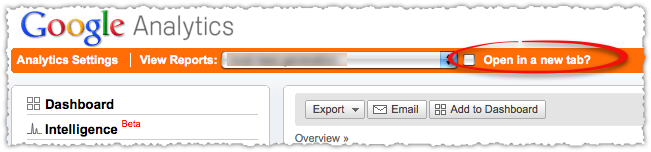
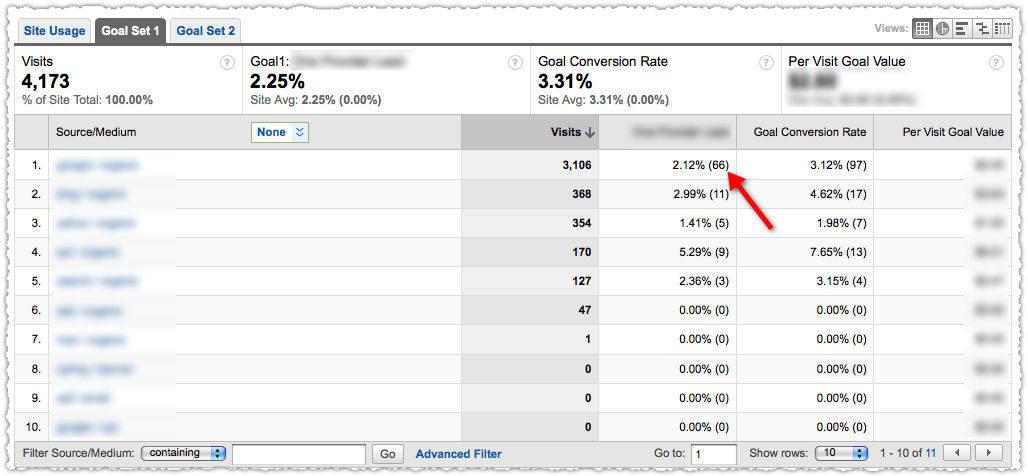

 What you’re particularly interested in here are the peaks and valleys. On which days did you see more engagement, i.e. “likes” or comments? The reason you want to know this is so that you can determine which activities get the most engagement from fans. Do certain types of posts do better than others? Perhaps asking a question does the trick. But you need to keep up and find out which things get people motivated, and which just sit there and die. By analyzing this, you’ll have an idea of what works and what doesn’t as you move forward.
What you’re particularly interested in here are the peaks and valleys. On which days did you see more engagement, i.e. “likes” or comments? The reason you want to know this is so that you can determine which activities get the most engagement from fans. Do certain types of posts do better than others? Perhaps asking a question does the trick. But you need to keep up and find out which things get people motivated, and which just sit there and die. By analyzing this, you’ll have an idea of what works and what doesn’t as you move forward. In this particular case, adding photos is what drove a lot of the daily interaction. When thinking of posting things to your business page, don’t just think in terms of status updates. People love photos and video. Any time you add some sort of media, you’ll generally see an increase in engagement. This is particularly true if you “tag” people in the photos. Photos and videos can be a great draw, as can be seen in the above graph, with more than 750 photo views on October 7th alone.
In this particular case, adding photos is what drove a lot of the daily interaction. When thinking of posting things to your business page, don’t just think in terms of status updates. People love photos and video. Any time you add some sort of media, you’ll generally see an increase in engagement. This is particularly true if you “tag” people in the photos. Photos and videos can be a great draw, as can be seen in the above graph, with more than 750 photo views on October 7th alone.