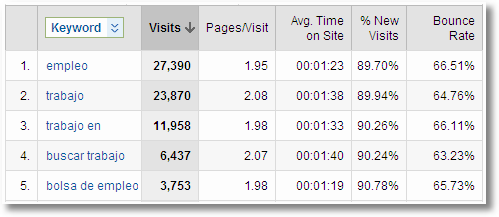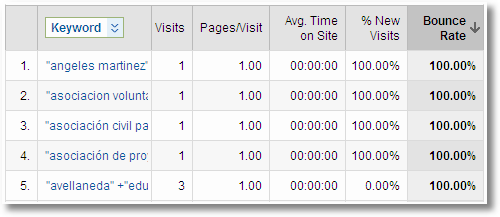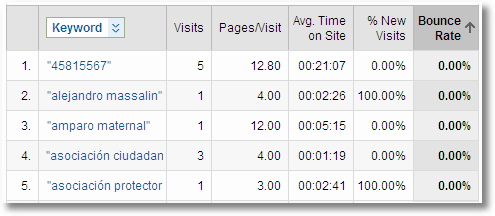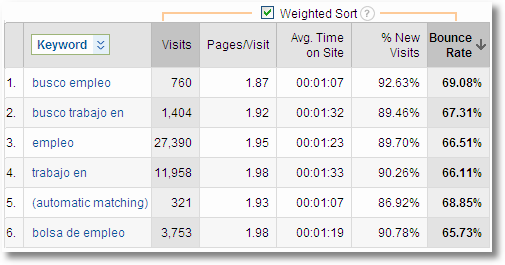Just about everyone reading this will be familiar with WordPress: it’s the behemoth on the content management scene, employed by millions of blogs and web publications large and small alike. The Next Web runs on WordPress, as do most of our competitors, and these days you have to look a little harder to find sites that run on the giants of the past such as Joomla! (formerly Mambo) and the perpetual underdog, Drupal.
WordPress has evolved in huge ways over the years, and generally for the better. What started out as a system known exclusively as a blogging platform can be used to run a wide variety of site types. The team is constantly updating the software with features that cater to a variety of users from bloggers to theme developers: as an editor, for example, some of my favorite features that have come out in recent years are simply things that make managing the publication pipeline easier.
And with the framework offered by the platform for theme developers so ridiculously easy to understand, WordPress has probably made more PHP dabblers out of designers than any other project.
The History of WordPress
WordPress was born out of a predecessor known as b2, one of the first open source blogging platforms. In 2003, b2 was already responsible for running more than 2,000 blogs — considering that the concept was still fairly new and had only been embraced by a swath of early adopters, these numbers were significant, though a pale shadow of WordPress’ reach today.
In 2003, Matt Mullenweg — CEO of Automattic and the face of WordPress — and Mike Little forked b2 to create WordPress. To fork is an open source development term that refers to the process of taking an existing open source project and creating a new branch of it, often with its own new leadership and development team. It was then that Matt Mullenweg and Mike Little’s project superseded b2, and even b2′s founder Michel Valdrighi is a contributing developer for WordPress.
Mullenweg founded Automattic, Inc. in August 2005, which held the WordPress trademark until September last year, when the company relinquished its most valuable asset to the WordPress Foundation.
“It’s important for me to know that WordPress will be protected and that the brand will continue to be a beacon of open source freedom regardless of whether any company is as benevolent as Automattic has been thus far,” Mullenweg said in a blog post at the time.
Automattic puts much of its resources into developing WordPress, which as an open source project they do not own. You’ve probably heard of some of their other projects, too: the free hosted blogging service WordPress.com, the forum software bbPress, spam filter Akismet, BuddyPress (a social networking plugin for WordPress), Gravatar and the hugely popular WordCamps. That’s just naming a few.
The Rise of the WordPress Economy
For years, the commercial viability of open source development has been a subject of much debate, with the traditional answer from open source advocates suggesting businesses offer support services around their open source projects. Unfortunately, such approaches make scaling a business incredibly hard, as these services are one-to-one.
But as WordPress began to grow in popularity and adoption, it became apparent that there were ample opportunities for businesses to take a scaleable one-to-many approach. In fact, Automattic was one of the first to do so.
“I have always believed that the Open Source foundation of WordPress would provide incredible opportunities for businesses to be built. When I founded Automattic about 5 years ago it was the first attempt in our community to do that in a large, targeted way, starting with anti-spam service Akismet,” said Mullenweg in an interview. “The recent success of the WP premium theme market is just the latest example.”
Anti-spam services are a necessity for online publications. Every time another botnet is taken out, it doesn’t take long for a new one to take its place, and site owners come under a constant barrage of ugly, embarrassing spam that needs to be cleaned off their sites.
Just about every WordPress user runs Akismet, because it’s highly effective and can be used for free, but the company offers plans from $5 up to $100 for businesses, even though they could get away with charging businesses much more for the same service. It’s yet more evidence that Automattic, even as a for-profit company, takes its belief in accessibility and fairness seriously.
Automattic hasn’t once lost sight of the platform that drives its success. “That said, these commercial successes are predicated on the growth and stability of the underlying WordPress platform, and I devote about half my creative energy to improving and accelerating the core platform of WP, and I’d suggest anyone else making their living from WordPress do the same,” said Mullenweg.
Since then, commercial themes started springing up all over the web. Consumers who weren’t interested in the basic — though often quite attractive — free themes could look into the premium options available to them, and the demand for such themes proved to be huge, and only ever growing.
The naysayers in those early days are still remembered for claiming that with so many free themes available, it’s unlikely that any theme business would reach beyond a very specific market segment.
It wasn’t long before Envato, the company who had bootstrapped its way to profitability on the back of marketplaces such as ActiveDen (then FlashDen, before Adobe got antsy about the name) and AudioJungle, saw that there might be something to the whole theme market and set up ThemeForest. ThemeForest is now the biggest WordPress theme retailer on the web.
“The first inkling came when in our closed private beta, which was just for getting people to upload content, we actually started seeing sales. That’s the only private beta where this has happened, so that was a pretty good sign! After a few months of sales, it was clear that WordPress was a very fast grower and of course after a year or so of continuous growth it really became clear just what a great niche it was to be,” said Collis Ta’eed, CEO of Envato and co-founder of the company.
Envato doesn’t make the products sold on ThemeForest themselves — though they have been known to put themes up for sale on the site that were developed for internal projects, such as the old theme for The Netsetter. Its large base of authors drive product development while the company focuses on the platform.
On the other hand, Elegant Themes is a small theme shop where each theme is designed in-house. Like ThemeForest, they saw fast growth, though it took around a year to really take off.
“The business was profitable on day one (that’s not saying much, considering there were no startup costs) and has been growing steadily since inception. It probably took a year or so for it to develop into something that I would call a “real business.” We have experienced some considerable growth in recent months as well, which can probably be attributed to me finally finishing school and dedicating 100% of my time to the site (I have been a full time college student up until a few months ago). Activity on the site has more than doubled in the past year,” said Nick Roach, the shop’s founder.
“What started as a one-man operation 3 years ago has slowly developed into a real team effort. There are currently 10 people that work for Elegant Themes, although this consists of a mix between full and part-time staff. This team manages a quickly-growing member base of 65,000. The area that we allocate the most resources to at the company is tech support.”
As the business has grown, Roach has been able to bring on two full-time developers to get themes coded faster, but he still does all the design work himself. “I think it would be great to bring a new designer on board as well, but this isn’t as high on our priority list. I love to design, and a lack of new theme concepts hasn’t been our bottleneck.”
The GPL Licensing Controversy
The fast growth of the market brought issues with it, and the one that’ll be remembered is the controversy around GPL licensing. The open source camp, spoken for largely by WordPress’ core developers, went head-to-head with theme developers who insisted that GPL licensing would kill their sales.
The contention was that themes were derivatives of WordPress, and thus had to comply with the terms of the GPL license and in turn, license themselves under the GPL. Legal professionals offered varying takes on how that would hold up in a courtroom, with the claims made cloudier by the unhidden agendas of both sides, but we’ll leave it at that: we’re talking about the WordPress economy, not intellectual property law.
Some theme developers even started claiming they would pull out of the market and move on to other platforms, and things came to a head when Chris Pearson and Matt Mullenweg took the argument to Twitter, which led to a live debate on Mixergy that day.
But Mullenweg, calm, cool and reasoned during the debate, won out when only weeks later, Pearson’s DIY Themes announced that they would adopt the split-GPL license for their flagship product, Thesis.
When I asked Mullenweg for his thoughts on the controversy since it came to a climax during that debate in mid-2010, he said it was done and dusted.
“I think the issue of licensing in the WordPress community is settled — we now have dozens of theme companies making many millions of dollars a year on 100% GPL products, which are just as Free as WordPress itself. I’m excited about this because it shows that business can thrive while still putting users first and protecting their rights and freedoms, which is what Open Source is all about,” said Mullenweg.
Some of the last holdouts to GPL licensing did so on “principle” — or so they claimed — believing that the interpretation of the GPL in this case was wrong. But those who were worried about sales had their fears allayed when they made the switch.
“After we introduced GPL licensing on all code components for WordPress (that is plugins, and the code part of themes), we didn’t see any change in sales at all. This is great as it enabled us to bring our offerings more in line with the WordPress foundation’s aims and to ensure compliance with the WordPress licensing system,” said Ta’eed, whose marketplace requires all users to adopt the split-GPL license. But 100% GPL licensing is on the cards, he says.
“Licensing the code for WordPress themes under the GPL is a requirement for legal compliance, however licensing the entire theme including the design and assets under the GPL is the preference of founder Matt Mullenweg and many in the WordPress community. I’m not sure what the impact would be for Envato’s authors if we moved our marketplaces in that direction, and this is something we are currently reviewing,” said Ta’eed. “The wider implications for the protection of our author’s designs, their ability to include non-GPL items such as icons in their themes, the impact on our other marketplaces and the general author vibe towards such a move are all important considerations for us. And of course we always take into account that as much as is feasible we’d like to stay in the spirit of WordPress as it’s such a fantastic product and community that has enriched so many lives across the web.”
The initial move from proprietary licensing to split-GPL is an easy one, but it’s the move to 100% GPL that gets tricky. Many authors, for instance, use icon sets provided under other licenses in their themes, and thus it’s unlikely that 100% GPL will ever be a completely mandatory license on the marketplace.
Free Software that Generates Jobs
Perhaps one of the things Mullenweg can be most proud of is that his platform and the economy that has developed around it sustains the livelihood of probably hundreds of families and thousands of people, drawing on a wide range of talent in a loyal, dedicated community. Between theme developers who sell their products on marketplaces like ThemeForest, companies that make WordPress products and employ support staff, product managers, developers, designers, lawyers, accountants and more, and Automattic itself, the reach is huge.
When open source loyalists say that their philosophy can change the world, you only need to look as far as WordPress to see that mantra in action.
“It’s very difficult to say how many authors support themselves on marketplace sales because incomes in different countries vary wildly. So while earning a few hundred dollars a month might be enough to get you by in one country, in another it might be less than a week’s wages. Of course some of our authors are earning figures in the tens of thousands of dollars a month, and in any country that is a very comfortable living!” said Ta’eed.
“I’d say over a hundred people making their living would be a fair guess. We have eighty authors and counting in our Elite Author program which is for authors who have sold over $75,000, and that sounds like more than enough to get by! It’s easy to see that many of the top authors on the Envato Marketplaces are WordPress theme and plugin authors. It’s a fantastic market with huge potential and certainly an area that still has more room to see even more authors earning great paychecks.”
Of course, Ta’eed is talking about marketplace authors only: that’s not counting the dozens of staff and hundreds of contractors that Envato employees.
How to Get Started Earning with WordPress
With such a rapidly-growing economy and room for more players, I’d be surprised if you’d made it this far in the piece without thinking about how you can get in on the action yourself.
There are some basics you’ll need: enough PHP knowledge and understanding of WordPress and its theme hooks to code a theme and some design chops for theme development, or stronger knowledge of PHP and WordPress if you want to get into plugin development. But beyond the obvious prerequisites, Mullenweg, Ta’eed and Roach have some thoughts that may help newbies bust into a competitive market.
“I think the next big trends will be around customization and social. Many people are finally stretching out and finding their voice online with the power and flexibility of WordPress but still have sites that look like many others out there. Every WordPress user deserves a site as unique and beautiful as they are,” said Mullenweg, indicating that those looking to get in at the start of the next wave of big sellers should focus on such features.
“Social still doesn’t match search engines as a means of distribution for blogs, but it’s growing. There are very interesting things in the pipeline from WordPress.com, Facebook, Twitter, and Gravatar that build bridges between the islands of blogs.” Mullenweg won’t say what exactly is coming down the pipes at Automattic, but he says that there are interesting plans this year that will impact the way theme developers do business.
Ta’eed indicates that there’s a growing market that hasn’t been saturated so much as theme development, and that’s plugins. Given that themes are usually design vehicles for features that are already in the WordPress codebase, it’s no surprise that there’s less competition in the premium plugin world — the level of programming proficiency required for plugin development is greater.
“While themes have been a huge driver for the WordPress economy, plugins are certainly not to be ignored. There are some very impressive companies who have built up around WordPress plugins, one such example is GravityForms who sell a wonderful plugin for making forms of all varieties on WordPress,” says Ta’eed. “For us at Envato, the CodeCanyon marketplace which originally just offered PHP scripts and Javascript code for sale, was really jumpstarted by the introduction of WordPress plugins. The top plugin on our sites rivals some of the top WordPress themes.”
Despite running his own theme store, Nick Roach says that marketplaces are a great way to start out and test your abilities.
“I think that ThemeForest is a great place to start. The barrier to entry is non-existent and benefits are almost immediate (assuming you are a good designer!). It can also be used as a starting point before later transitioning into your own separate company. Starting your own business from scratch, on the other hand, is a slow and potentially heart-breaking process, but with that risk comes the reward of creating something much more exciting and fulfilling,” he says. ”I think there is still plenty of room in the market for new theme shops, and I would encourage people that have an entrepreneurial spirit to act on it. Just be sure that you love what you do, because bootstrapping a new company isn’t going to be quick or easy.”
Roach may surprise some when he suggests that the number one area of focus isn’t, in fact, design or code — though that’s not to say you can get away with ugly designs or poor code, which is evident when you look at the shop’s gorgeous offerings.
“If I were to give one piece of advice to theme developers who are thinking about starting their own business, it would be to really focus on providing quality tech support to their customers. There is a reason that our “theme development” company has 7 people doing tech support and only 2 people actually “developing” themes. Building your own community is your chance to turn customers into fans — something that is much more difficult to do on sites like ThemeForest, which has lead to rather disparate support systems on and off the site.”
7 out of 10 of Roach’s staff are dedicated to customer support, and the man himself spends half of his workday digging into support queries and questions from potential customers, which keeps him in touch with the needs and concerns of his users.
And a final piece of advice from Roach suggests that those looking to develop their own theme shops should strongly consider a subscription model over individual theme sales.
“The longevity of a theme is highly dependent on constant updates and improvements. These aren’t static HTML templates, and they need to be updated as WordPress evolves. If a theme company that relies on one-time purchase starts to see a declined in business, then their ability to update and improve old themes becomes hindered as their resources decline,” he says.
“This could potentially leave a lot of their users with buggy, unusable themes – especially if they end up going out of business completely. With the subscription model, on the other hand, there is always happy relationship between the customer and the developer. The only reason to update the themes is if people are using them, and if people are using them then they are active, paying members. This means that as long as people are willing to pay, they can rest easy knowing that our themes will continue to work flawlessly, forever.”
With WordPress theme, plugin and service sales up across the board in 2011, it’s sure to be an interesting year. More and more people are getting into the game, and competition might mean developers have to fight harder for each sale, but it also drives innovation. And innovation in online publishing is what WordPress is all about.