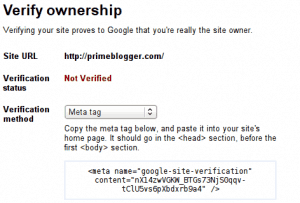getting found. it's a searchable world, so businesses and organizations like to believe that when people are looking for something they provide, their name will pop up. here's a somewhat snide little post that dismisses "the obvious SEO signals" for some less wellknown but pretty easily accomplished tweaks to kick your findability up a notch.
#6 is highlighted here - go to the article for the rest
Images. This is more an addition to Facebook and Google +, but has massive impacts for image search. I personally was having an issue getting certain images to show up on Facebook from my blog, and couldn’t diagnose the issue. Rather than pulling in the images I uploaded for the post, it was pulling in the Social Sharing icons I had set. Bad user experience for anyone else sharing. I found a great plugin to fix the Facebook like thumbnail which brings the images you want to the top, and adds a tag to identify those as the preferred images for the post and for Open Graph.
Do yourself a favor and ensure that the images on your site are descriptive, and they are being picked up by social networks and Google image search.