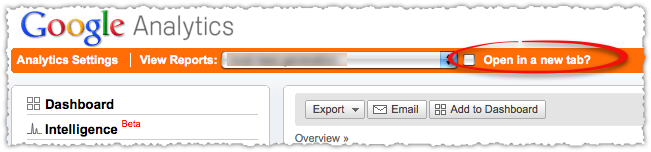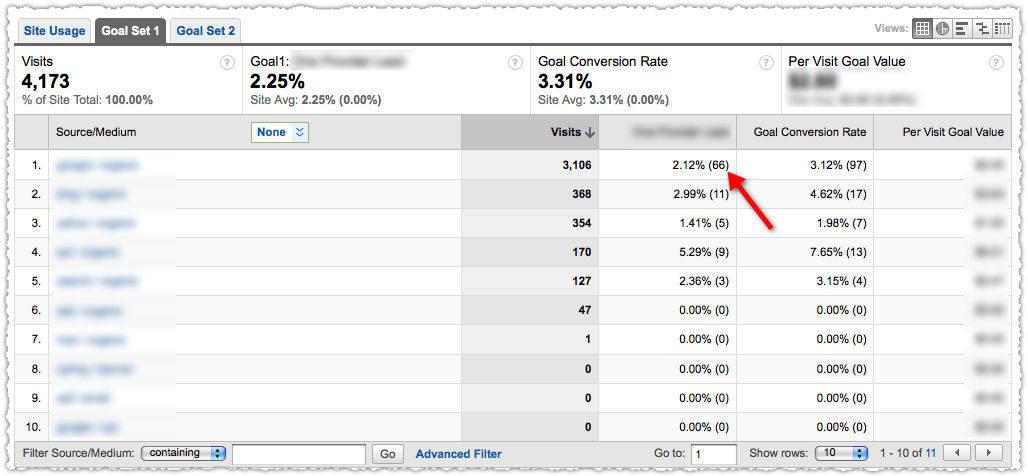If you spend a lot of time in Google Analytics you may quickly find yourself frustrated with the user experience. Here are 3 userscripts that make using Google Analytics way more efficient.
What are Userscripts?
Userscripts are small pieces of JavaScript code that tweak or provide additional functionality to your web experience. You install userscripts as a simple add-on in Chrome, Firefox (requires Greasemonkey) or Internet Explorer (requires IE7Pro).
In a nutshell, userscripts make things better. A lot better.
Cleaner Profile Switching
This userscript lets you switch from one Google Analytics profile to another and see the same report. It also gives you the option of opening that new profile in a separate tab.
This is a huge time saver if you’ve got multiple profiles (which you should) since you won’t have to build the report from scratch each time.
Get it: Cleaner Profile Switching
Absolute Conversion
This userscript calculates and displays the number of conversions next to the conversion rate.
So instead of navigating to the Goals menu or doing some math in your head, you can quickly see your conversion numbers. Please note that while this is a handy userscript, it breaks when Google Analytics samples data.
Get it: Absolute Conversion Userscript
Accordion Menu
This userscript makes all of the top level Google Analytics menus expandable without waiting for the browser to reload.
If you use Google Analytics often, you probably get tired of clicking on main section report titles, only to wait for it to load so you can click on sub-reports. Think about it, how many times have you clicked on “Traffic Sources” with the full intention of clicking on “All Traffic Sources” as soon as possible? Or “Content” just to get to “Top Content”.
This userscript is a massive time saver.
Get it: Accordion Menu Userscript
Using Userscripts
I should warn you that userscripts can sometimes be janky and cause problems. In fact this post was originally going to feature four userscripts until I noted a problem with one of them. Don’t let this keep you from trying them out. Userscripts are super easy to uninstall and many of the creators are eager to get feedback on how to improve them.
Give these Google Analytics userscripts a try and let me know if you have any others you swear by.
Postscript: Leave A Comment // Subscribe (RSS Feed)
The Next Post: The Link Graph Is Broken
The Previous Post: Valentine’s Day Thank You
Google has just rolled out a convenient new tool for importing your Delicious bookmarks to Google Bookmarks.
The simple importer takes your Delicious login credentials (or lets you use a one-click OAuth button) and imports all your bookmarks, preserving labels or tags.
Considering Google’s rather broad reach as a company, the importer is likely more than just a friendly bid for more Google Bookmarks users.
Bookmarks was launched in 2005, but it’s never been a huge hit — or a money maker — for the company. Last year, Google launched Lists for Bookmarks, a more social feature for bookmarking that put the product into direct competition with Yahoo’s Delicious. At the time, Delicious founder Joshua Schachter was still a Google employee.
However, what makes the Delicious importer timing so interesting is Yahoo’s recent decision to “sunset,” i.e., to sell, Delicious. As more startups and other web companies have promoted their own Delicious importers, a successful sale of the once relatively popular web service grows ever more unlikely. Google’s importer may be the nail in the coffin, in fact.
This isn’t the first time Google has made overt overtures to Yahoo services users. But it’s definitely a direct stab at Yahoo’s bottom line.
But Machiavellian maneuvers aside, Google’s importer is a pleasure to use and will likely be a good fit if you’re a user of other Google apps, such as Reader or Gmail. Here are some screenshots:

We are excited to introduce major improvements to Pages. These new features will help you manage communication, express yourself, and increase engagement.
Better Communication
Many people have asked for better ways to keep up with activity on their Page. We are introducing a set of features to help manage your Page communication. Starting today, you can navigate and interact with other areas of Facebook as your Page. This means you can choose to receive notifications about fan activity, Like and comment on other Pages as your Page, and get your own News Feed where you can engage with the latest and most important news from other Pages you like.
More Opportunities for Expression
We are introducing new opportunities for Pages to share. We recently launched a new Profile design, to give users more ways to tell their stories with people they care about. Now, Pages will benefit from many of the same enhancements. Starting today, you can feature photos of your Page’s most recent experiences at the top of your Page. You can highlight other Pages you are connected with as well as the people who are managing your Page.
Improve Relevancy
Finally, we are very excited to announce some new features to make your Page even more engaging for users. The “Everyone” filter on the Wall provides a new way for people to see the most interesting posts first. We’ve also created a place for people to discover the friends and interests they have common with your Page.
We plan to develop even more features and improvements for Pages over the course of the coming months.
You can upgrade your Page starting today. To begin, take a live Tour of the new features. For more details and support, please visit our Pages Guide in the Resource Center and Help Center.
This posts covers a new Edelman Digital Insights package we're releasing today on "Attentionomics." You can find the deck below and on Slideshare.http://www.slideshare.net/EdelmanDigital/attentionomics-captivating-attention...
The essence of this deck is that attention is linked with economic value creation. However, with infinite content options (space) yet finite attention (time) and personalized social algorithms curating it all for us, it's going to be increasingly challenging to stand out.
Let's consider Twitter, for example. They are seeing a staggering 110 million tweets per day. And the volume is growing. But therein lies the challenge. Each tweet decays almost as soon as it is released. Some 92% of all retweets (and 97% of replies) are within the first 60 minutes according to Sysomos.
The situation in some ways is worse on Facebook where a highly personalized algorithm called EdgeRank curates our feed based on personal affinities, content formats and timeliness. There's not just one Facebook but 500M Facebooks. And, according to Vitrue, the majority of us participate at top and bottom of the hour. This means that anything you post to your Facebook page needs to create a social surge well before then.
So how do you make this work in your favor? Simple, businesses must obey the laws of attentionomics (e.g.) time and space. In the deck above you will find two sets of solutions.
The first set of solutions covers space. It explains how to scale their surface area via digital embassies by...
- Hand-crafting your content for each embassy
- Activating employees as thought leaders
- Tightly integrating owned and social assets
The second section covers time and how to make it your ally through "dayparted engagement." The action steps here include:
- Practicing mindfulness with bifocal awareness (different than, but related to monitoring)
- Optimizing for the best times to engage
- Testing, planning and measuring
If you're an Edelman client you will also get access to specific tools and techniques, but I will share one with you today. Check out Timely, a brand new tool from Flowtown that helps you optimize your tweets and track their performance. It's a good start and they are planning to add some Pro services soon that I hope will elevate this into a must-use tool.
As always, we are eager to hear your feedback on this important topic.
Facebook may be preparing to launch a new version of its Social Commenting plugin. Judging by the version currently implemented on Facebook’s own blog, it may surface high quality comments or help users identify trolls and spammers by assigning users an aggregated credibility score. Since this score travels with users wherever the plugin is integrated, it should encourage more civil, thoughtful commenting.
The aggregated credibility score is shown as a percentage and a total number of comments in the hovercard that appears when a user is moused over in the Social Commenting plugin. Through extensive testing, we’ve determined that the percentage is calculated using the formula (total Likes – total instances marked as unhelpful or spam) / total Likes. For instance, a commenter who has had their comments Liked seven times and been marked as unhelpful once would have the equation (7 – 1) /7, which equates to 85%. Scores are rounded down and are higher than the equation specifies when there are less than five Likes.
Users and admins will be able to look at this credibility score and deduce whether a certain comment is from a reputable source. Trolls and spammers will accrue a low score or have a low number of total comments, indicating their comments aren’t worth replying to, and their links shouldn’t be clicked. High quality users will build a high score and large number of comments over time.
Authenticated Identity is Too Valuable to Risk
Websites often run into issues using their own commenting system or a third-party solution such as Disqus and Intense Debate because there are few deterrents to abusive behavior other than of a site-wide or widget-wide ban. Spammers, trolls, and those looking to dispense hate can easily create another account or move to another site without losing much.
But Facebook wields a much more powerful weapon: the ability to terminate a user’s account, severing all their friend connections. Most users will be too scared of such social ruin to abuse the Facebook Social Commenting plugin with their real account, whether professionally, as a joke, drunk, or in a fit of anger. Since the aggregated credibility score reduces the reach of using a fake account, users have to respectfully comment with their real profile to be part of the conversation.
Examples of the power of authenticated identity to promote serious discussion are already emerging. At the recent Online News Association meetup at Facebook headquarters, Andy Carvin, NPR’s Senior Strategist with their social media desk, said that the conversation on its Facebook Page is more civil than that occurring through the proprietary commenting system on its website.
With its simple cross-publishing feature; quick login for Facebook, Google, Twitter, and Yahoo! users via OpenID; aggregated credibility scoring; and the repercussions Facebook can levy against abusive commenters; any website that accepts comments should strongly consider implementing the new Facebook Social Commenting plugin when it’s released.
Check out the Facebook Marketing Bible - The Guide to Marketing your Brand, App, Website, or Content Inside Facebook.
Facebook has redesigned its Page creation flow to be more intuitive and user friendly. The different Page types are represented with images that when clicked reveal fields for required information and a drop-down menu of specific Page categories.
The redesign should reduce the likelihood of new admins miscategorizing their Pages — a costly mistake that confuses potential fans and can’t be undone without deleting the Page. Below we include a guide for admins with tips on selecting a category.
The old design lumped all Pages into either local business; brand product or organization; artist, band or public figure; or community. The new “Create a Page” breaks Pages up into the following types:
- Local business or place of interest: Things with a physical address
- Company, organization, or institution: Education providers, corporations, and general categories
- Brand or product: Websites and anything you can buy
- Artist, band, or public figure:: Professions
- Entertainment: Sports, media or content and the entities that organize them
- Cause or Topic: Community Pages for things no one actually owns
There is some overlap between categories. Local business includes categories from across several of the other types, but admins have to include a street address and phone number to choose this type.
The visual representations and more distinct categories should ease admins through what can be a stressful process.
Why Page Categories are Important
A Page’s category determines what fields on the Info tab users see, as well as what section of a user’s Profile it will appear in when Liked. Certain categories, such as people, sports teams, athletes, and musicians have significantly more prominent placement than categories like games and activities. Some categories, including local business, website, organization, company appear at the very bottom of the profile in the Other Pages section that require an extra click to be revealed.
To increase the chances of their Page being discovered, admins should choose the most prominent category that accurately describes them. For instance, a baseball team and its associated business departments should designate itself as a sports team rather than an organization because sports teams are more prominent in the profile.
Page categories also appear in hover cards and news feed posts to inform unfamiliar users of what a Page is. The more specific yet accurate a Page’s categorization, the easier for users to recognize it as something they want to Like.
JetBlue has announced a new program with Facebook Places that lets customers earn rewards when they use the service to check in at airports.
Members of JetBlue’s TrueBlue rewards platform can register on the company’s Facebook Page. Registered users will then receive 25 TrueBlue points every time they check in to an official JetBlue airport location on Facebook Places. The first 100 customers to check in at Boston’s Logan International, Ft. Lauderdale-Hollywood International, Long Beach, New York’s John F. Kennedy International or Orlando International airports will receive 100 points. Those who accumulate 5,000 or more points can trade them in for free flights.
JetBlue is the latest to attach a rewards program to Facebook Places. Over the weekend, Sears Outlet, a unit of Sears, ran a promotion that awarded 10,000 Shop Your Way Rewards points to anyone who used Facebook Places to check in at one of its outlet stores and then made a purchase.
Though marketers have been running loyalty programs for ages, a gamification overlay adds another reason — aside from a desire to earn points — for consumers to actually use the programs. Given Facebook’s huge consumer base, the average shopper is more likely to have Facebook on his or her smartphone than a competing location-based service like Foursquare or Gowalla.
What do you think? Would you be more likely to participate in these loyalty programs now?
This article investigates a way to track content engagement on your site. By monitoring how far down the page a visitor to your site travels and then recording the data in Google Analytics you can discover how many of your visitors are reading your content all the way to the end.
Introduction
When browsing through your Google Analytics reports you will find a massive selection of data at your fingertips. You can find how many people visited a page, how long they were there, what country they were from, if it was their first visit, if they bought something from your site and so much more. If you're reading an article like this then I doubt that I need to sell you on what a great piece of kit it is.
Part of what makes Google Analytics a great package is that it provides a JavaScript API which lets you mould the functionality to your requirements.
It occurred to me that I would be interested to know if visitors to my site were reading all of my articles or if they were just bouncing in & out registering page views for content that didn't fit their needs.
I decided that a good metric to decide if the visitor has read my content is that they scroll past 90% of the total height of the page. When this scroll depth is detected I will use _trackEvent() to record the information in Google Analytics.
What is Event Tracking?
Food is big business, maybe the biggest. I can't think of a more routinely asked question than "What should we eat?"
Thankfully we now have technology -- namely search -- to help us answer that question so we don't hurt our brains thinking too hard. Although we've probably all used the Internet to help us find a local restaurant or order a pizza, the vast majority of our eating is done inside the home and the food is procured the old fashioned way -- from a visit to your local grocery store.
Impulse decisions aside, grocery shoppers tend to be an informed (and often thrifty) bunch who turn to the Internet in increasing numbers to research and prep for their trip to the store. ComScore's latest search data sheds some light on how consumers and manufacturers are making the most of search with this ubiquitous consumer behavior.
Just how important is search to the food industry? In the fourth quarter of 2010, food related websites attracted nearly 400 million visits from U.S. internet users via search, a number that has grown 22 percent in the past year and shows no signs in slowing down as more opportunities to "play with your food" become available online.
Paid Search for "Recipes" is Huge