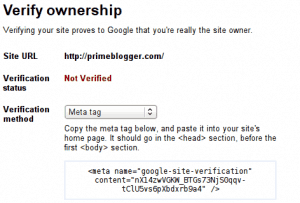Wildfire, makers of promotional tools for brands on Facebook, is releasing a new application that lets marketers and brands turn their Facebook Page or website in to a deal hub.
The new application is called Group Deals, and it is designed to be like a do-it-yourself Groupon add-on to Facebook Pages and company websites via Facebook Connect. Wildfire users can create and define their own deal-a-day style promotions, which will allow interested brand fans to purchase the deals via their PayPal accounts.
During the setup process, application users can set the value of the deal, define the threshold needed to activate it and link it to their e-commerce system through their own pre-defined discount codes. Brands can also set deal terms and conditions and customize the appearance of the check-out page, as well as use their own images to tweak the application’s appearance. The final step is to the publish the deal to a Facebook Page or a company website.
Given that Group Deals are heavily tied to the Facebook (
) platform, users who sign up for deals can publish the activity to their newsfeed or invite their Facebook friends to join them to unlock the promotion in the question.
Wildfire is using the PayPal API, which means PayPal will help them to track and manage the entire deal buying process, and automatically notify buyers if and when the deal is activated.
As the group buying trend continues to grow, brands and marketers are sure to be curious about how they can apply the deeply discounted deal model to their own products and services. Wildfire’s Group Deals option lets them do just that within Facebook’s network of nearly 500 million members and on their own sites.
Obviously, there’s huge potential here. We expect creative brand campaigns tied to group discounts, and even think there’s enough here to help brands use social media to significantly impact sales.
older post, but interesting info for posterous users interested in seo
Posterous is a great hosted Blog system that we talked about in this blog about social media services. The current version has already a lot of features like custom themes and functions for services like Twitter and Facebook.
The best of all their service is still free!
I noticed the last weeks that Google doesn’t index all my Posterous pages and that while I point my blog Prime Blogger to a .com domain name. My first idea was a missing Google Sitemap. I tried before to add my Posterous site to my Google Webmaster Tools account, but this requires a custom meta tag on your homepage or you need to upload a unique file to your site to proof the ownership. I suggested a function for a Google Sitemap to Brett from Posterous and he gave me the hint that I’m able to change the HTML using a custom theme and yes this is key to get your site accepted in your Google Webmaster Tools account.
Just add your site to your account and choose the meta tag to proof the sites ownership:
Next surf to your Posterous site and in the control panel choose your blog -> Settings -> Theme and customize my site -> Advanced.
Paste the meta tag code into the code box at the top. Save the settings and confirm to copy your custom theme settings.
Now it’s possible to confirm the website ownership within the Google Webmaster Tools. Next we like to add a sitemap, click Site Configuration -> Sitemaps -> Submit a sitemap
Posterous doesn’t offer a Google sitemap format but you can use the XML feed instead. This gives you not a complete sitemap but at least you can submit the latest 20 blogs to Google. I hope it helps…
Related posts
- A new WordPress theme for our blog
- Optimizing your WordPress Blog for Google: Part 2
- Social media services are more efficient these days
Comments
Trackback URL for this post: http://www.web-development-blog.com/archives/add-a-google-sitemap-for-your-po...

Oh My Heavens ~ THANK YOU!!!! I’ve been trying off and on for over a week to verify my posterous, which I attached to my blog as media.lakepowellrealty.net and just could not figure it out. Thank you!!
Comment by Heather Rankin on January 24, 2010 @ 11:18 amSorry, the comment form is closed at this time.

WordPress
, the world’s most popular blogging software, has just released WordPress 3.0, codenamed Thelonious — the software’s thirteenth release in its history. Beta releases have been available for the last few months, but now it’s official. To give an idea of how popular WordPress is, version 2.9 was downloaded 10.3 million times.
Among the features listed in the official blog post
: a default theme called Twenty Ten
(the old default was looking quite dated), a lighter interface, and 1,217 bug fixes. Theming has gotten quite a bit of attention, with APIs that make it easier for theme designers to allow for customized menus, post types, headings, backgrounds, and more.
Another big change is the fusing of WordPress Multi User (MU) and the core WordPress install. WordPress MU is a fork of WordPress that allows for one install to administer multiple (even millions) of blogs, but until now it was separate from ‘regular’ WordPress. Now you’ll get the functionality of both from the same install.
One other interesting point: the WordPress blog notes that the team is going to “take a release cycle off” to focus on the things “around WordPress” as opposed to the platform itself. From the post:
Over the next three months we’re going to split into ninja/pirate teams focused on different areas of the around-WordPress experience, including the showcase, Codex, forums, profiles, update and compatibility APIs, theme directory, plugin directory, mailing lists, core plugins, wordcamp.org… the possibilities are endless.
Here’s a video showcasing some of 3.0′s new features:
-->For a look at how WordPress has evolved, check out our post detailing WordPress 2.0, which we covered back in December 2005.
nice intro from linkedin product manager about some new tweaks to the home page. service continues to grow in value as a business tool that goes beyond a job board...
All the nonprofits I work with have one thing in common: they're working overtime just to keep up with the sheer volume of work on their plates. Adding new tools or tasks to their workload wouldn't make me popular, so I've searched high and low to find things that will increase a nonprofit's productivity at little or no cost.
Along the way, I've found three platforms or programs nonprofits should seriously consider. These suggestions aren't sexy but they're free and they can be very powerful tools. Two of them (SlideShare and YouTube for Nonprofits) go a long way to increasing a nonprofit's visibly in Google searches and who wouldn't want that?
The third, Salesforce, is not very well understood and takes some explanation. But it's an incredible value. In fact it's $15,000 worth of software as a service at zero cost to nonprofits.
So let's dive deeper into each of these:
1. SlideShare
What is it?Social media for professionals and a place to share presentations online.

Why is it important?You've probably heard of SlideShare by now or even watched a presentation or two. But I don't see many nonprofits taking advantage of this platform. One reason might be that the audience on SlideShare is mostly comprised business and IT professionals.
I can see why this would make nonprofits shy away from SlideShare. While the community is mostly comprised of business professionals, that doesn't mean nonprofits can't begin to use it. For one thing, it's a powerful search engine optimization tool. It's also experiencing explosive growth - over 100% growth over the past year.
According to Rashmi Sinha, the CEO, SlideShare is the worlds largest professional sharing community. SlideShare gets 28 million unique visitors per month and 80 million unique page views per month. The average time on site is 8 minutes (that's a lot) with an average of 20 slides viewed per visit. All of this translates into a lot of search engine visibility - meaning your nonprofit's slides could show up on Google searches for your keywords if you optimize your slides.What to do:
- Upload your materials to SlideShare.
- Create slidecast webinars by syncing audio to your slides. Easy to do with any laptop with a built-in microphone, for example.
- Embed your SlideShare content in your blog posts and on your website. Easy to do with embed code provided on SlideShare.com for each of your slides.
- Create new content or repurpose your existing presentations, case studies, white papers and brochures on slideshare.
2. Salesforce Nonprofit Edition
What is it?It's a CRM or customer relationship management platform. Effectively it's a sophisticated and customizable database.
Why is it important?
You may have heard of Salesforce but wondered it is or how you could use it. You may have even thought that it was expensive (and you would be correct if you were a for-profit). But what a lot of nonprofits don't know is that you can get $15,000 worth of Salesforce service at no cost. Yes, that was not a typo...I said $15,000.That's because Salesforce has decided to help nonprofits as part of its corporate social responsibility strategy. With Salesforce CRM product donations, your nonprofit can get up to 10 donated Salesforce CRM licenses. Each seat is worth $1,500 per year.
And because it's a completely hosted cloud base solution, so there's no software to install or maintain. Your data is safe and automatically backed up. Your team can access the system from any internet connected computer. All you need is a modern browser and Internet access. There's even a Nonprofit Starter Pack that's been built from the ground up as customized Salesforce implementation for nonprofits.
What can you do with Salesforce? A lot, but here are some highlights:
- You can replace all your excel spreadsheets and standalone databases
- Track donations and donors and group them into households
- You can track your Google grants program and Google AdWords outreach
- Track your contacts, volunteers, allies, constituents and donors and run reports of their activities and contributions
- Create dashboards and reports to instantly see visualizations of your data
What to do:
- Watch the 7-minute program introduction video here.
- Go here to to learn more and apply.
- Yes, these are pitchy...but read the Salesforce case studies to increase your understanding of the capabilities of the platform.
- In addition to the Saleforce for Nonprofit donation program, Salesforce has a grant program. Learn more and apply for a grant here.
3. YouTube Branded Nonprofit Channel
What is it?This one's easy because everyone knows what YouTube is. It's the the worlds largest online video community.
Why is it important?Simple. It's really important to make the most of this platform because YouTube is the second most visited destination after Google.
YouTube is a great way for your nonprofit to share its story and get found on the internet. But I've noticed that some nonprofits haven't taken the important extra step to take advantage of the Google YouTube for Nonprofits program. It lets you customize the branding of your channel and gives you additional features and tools:You'll get:
- A branded YouTube channel with increased upload capacity
- A fundraising option with integrated Google "Donate" button
- The option for a "call to action" overlay
- A listing on Google's nonprofit channel and nonprofit videos page
- The ability to post volunteering opportunities on the YouTube Video Volunteers platform
What to do:
- Watch the introductory video and apply for a YouTube non-profit channel
- Brand your channel by uploading your logo and matching the background color scheme to your brand
- Upload all of your available video footage and tag the content
- Join the YouTube for Nonprofits Google Group to get the monthly newsletter
- Four Useful Apps for Nonprofits - Frogloop
- Top 8 Social Media Tracking Tools - Frogloop
- 5 Ways Non-Profits Can Increase Engagement With YouTube - Mashable
*This article was written by Hatef Yamini, a leader and entrepreneur experienced in developing the Web presence, strategic communication plans, and online marketing campaigns for nonprofits across a wide range of sectors including human rights, energy and healthcare. He can be reached at hatef@simpliconsulting.com or (202) 596-1430
You should follow Frogloop on Twitter.
Receive monthly updates
Twitter responds to missing RT’s saga.
Posted by Brad McCarty Follow Brad McCarty on twitter on May 20th, 2010We’ve been watching this episode since yesterday. Some Twitter users were noticing that anything with RT in it wasn’t being seen in certain search functions. The community as a whole went into an uproar.
It seems that Twitter heard that message loud and clear. We contacted Twitter, and were just given this response via email:
“We’ve been experimenting with ways to identify duplicate content, and recently implemented an approach that identifies retweets as duplicates. This only applied for logged-in searches on www.twitter.com, not to searches on search.twitter.com, search APIs, or the logged-out homepage. However, this change has not had a positive impact on the user experience so we plan to revert it. Eliminating explicitly duplicative content from search results in a more intelligent way is something we plan to work on more in the long-term.”
It’s always great to see when a company listens to the user base, and even greater when they take an extended hand. The RT function is important to many of us, and Twitter sees that fact.
For more, follow TNW Social Media on twitter, Buzz, and Facebook. Follow TNW Network on twitter, Buzz, and Facebook for all our top stories.